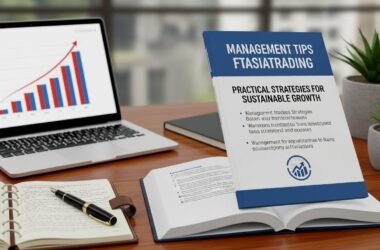When it comes to competitive shooters, connection quality is just as important as mechanical skill and strategy. For players of Riot Games’ tactical FPS, Valorant, maintaining a stable and low-latency connection can make the difference between securing a clutch round and losing due to frustrating lag. This is where the Valorant ping test comes in. A ping test measures the time it takes for data to travel between your computer and the Valorant servers, giving you a direct indication of how responsive your connection is. Every millisecond matters in a game where split-second reactions and precise aim determine the outcome of matches. By using a Valorant ping test, players can identify potential problems with latency before starting a game, ensuring they are not handicapped by technical issues when performance matters most.
What is a Valorant Ping Test?
A Valorant ping test is essentially a measurement of latency between your device and the Riot servers that host the game. Ping, measured in milliseconds, reflects how quickly your inputs reach the server and how fast the server’s response comes back to you. For example, when you click to shoot an enemy in Valorant, that action is converted into a packet of data and sent to the server. The server then processes it, determines the outcome, and sends the information back to your system. A low ping ensures this process feels instantaneous, while a high ping creates a noticeable delay that disrupts gameplay. Running a Valorant ping test gives you an idea of how fast this communication is and whether your connection can handle competitive play without unnecessary lag. Since Valorant is built on precision, latency is one of the most critical factors in determining your overall in-game experience.
Why a Valorant Ping Test is Essential for Players
The importance of a Valorant ping test cannot be overstated because the game relies heavily on speed and timing. Unlike slower-paced games where latency might not significantly alter the outcome, Valorant demands instant reaction and accuracy. If your ping is high, you might see enemies later than they see you, making you slower in gunfights. Your shots may not register at the right time, and movement might appear delayed or jerky. This puts you at a clear disadvantage, especially in ranked games where competitive integrity is key. Running a Valorant ping test before you play helps you evaluate whether your network is stable and whether you need to make adjustments to avoid these issues. It is the digital equivalent of warming up before a match, preparing your setup so you can compete without worrying about network performance holding you back.
How the Valorant Ping Test Works
A Valorant ping test works by sending a signal, known as a data packet, from your device to the server and back again. The time this round-trip takes is measured in milliseconds and displayed as your ping. In Valorant, you can monitor ping in real time by enabling the network statistics option within the settings, which shows your latency during matches. External methods also exist, such as pinging Valorant servers through the command prompt or using third-party online tools that test latency specifically for Valorant. Some tests provide additional metrics such as jitter and packet loss. Jitter measures the consistency of your ping over time, while packet loss indicates how many data packets are lost during transmission. Both of these factors can negatively impact gameplay even if your raw ping seems acceptable. The Valorant ping test therefore not only measures speed but also helps you understand the stability and reliability of your connection.
What is a Good Valorant Ping Test Result?
Knowing the results of a Valorant ping test is only useful if you understand what the numbers mean. A ping of 0–30 milliseconds is considered excellent and is almost unnoticeable in gameplay, allowing actions to feel instantaneous. Between 30–60 milliseconds, gameplay remains smooth and highly competitive, with only slight delays that most players will not notice. When your ping rises into the 70–100 millisecond range, the disadvantages start to become noticeable, particularly in fast firefights where timing is everything. Anything above 100 milliseconds is generally problematic for competitive matches, as delays will impact both aim and movement. Beyond 150 milliseconds, Valorant becomes very difficult to play properly, as desynchronization and input lag heavily disrupt the game. By consistently running a Valorant ping test, players can ensure their latency remains within an acceptable range and take corrective action if it rises too high.
Factors That Affect Valorant Ping Test Results
The outcome of a Valorant ping test can be influenced by several factors. One of the most important is your physical distance from Riot’s servers. The farther away you are from the server you are connected to. The higher your ping will naturally be due to the increased travel distance of data packets. Another major factor is network congestion, both on your local network and on your internet service provider’s infrastructure. If multiple devices are using the internet simultaneously, especially for high-bandwidth activities like streaming or downloads, your ping will increase. The quality of your connection type also matters, as Wi-Fi is typically less stable than a wired Ethernet connection. Server load and Riot’s own routing choices can sometimes create spikes in ping as well. By analyzing results from a Valorant ping test, you can identify which of these factors is causing issues and address them accordingly.
How to Run a Valorant Ping Test Effectively
Running a Valorant ping test can be done directly within the game or through external tools. Inside Valorant, you can enable the option to show network statistics, which gives you a live display of your ping during matches. This is the most straightforward method since it reflects your actual in-game connection to the servers you are playing on. Alternatively, you can use system tools like the command prompt on Windows to ping known Valorant server addresses, giving you latency data before you even log in. There are also specialized websites that provide server-specific ping results for Valorant, often allowing you to test across multiple regions to see which one offers the lowest latency. Whichever method you choose, running a Valorant ping test regularly ensures that you are aware of your connection quality and prepared for competitive play.
Improving Poor Valorant Ping Test Results
If your Valorant ping test shows poor results, there are several strategies you can use to improve your connection. The most effective solution is switching from Wi-Fi to a wired Ethernet connection, which eliminates interference and provides more consistent latency. Closing unnecessary applications that consume bandwidth, such as streaming services, background downloads, or cloud syncing software, can also reduce ping. Restarting your router or modem may refresh your connection and resolve temporary issues. For players who consistently face high ping, upgrading to a higher-speed internet plan or switching to a provider with better routing to Riot servers might be necessary. Using a gaming VPN is another option, as it can sometimes reduce ping by creating a more direct path to the servers. After making these changes, rerunning a Valorant ping test allows you to confirm improvements and verify that your gameplay will be smoother moving forward.
Why Competitive Players Rely on Valorant Ping Test
For casual players, lag may be frustrating but tolerable. However, for competitive and professional players, avoiding high ping is non-negotiable. Esports competitors rely on flawless network conditions to ensure their skill and reflexes are accurately represented in-game. Many professional teams test their connections before tournaments, running multiple Valorant ping tests to guarantee they are competing on optimal servers with minimal latency. Even slight delays can cost matches at the highest level of competition. By consistently monitoring and improving their connection quality, competitive players maintain a significant advantage over opponents who neglect this crucial aspect. For any player aspiring to climb the ranks or enter competitive play, learning how to interpret and act on Valorant ping test results is just as important as practicing aim or memorizing maps.
Conclusion: Mastering Gameplay with Valorant Ping Test
Valorant is a game built on precision, timing, and strategy, and none of these elements matter if your connection is unstable. The Valorant ping test provides players with a reliable way to measure their latency, assess connection stability, and identify problems before they ruin competitive matches. By understanding how ping works, recognizing good and bad results, and knowing how to improve performance. Players can take control of their network conditions and ensure a smoother experience. Whether you are a casual gamer looking for more enjoyable matches or a competitive player striving to maximize every advantage, the Valorant ping test should become a regular part of your routine. Ultimately, eliminating latency ensures that your skill, strategy, and reflexes—not your internet connection—determine the outcome of every match.