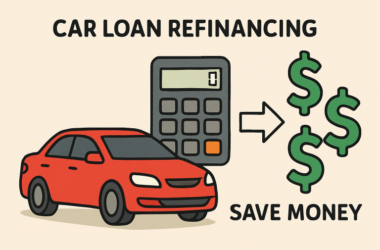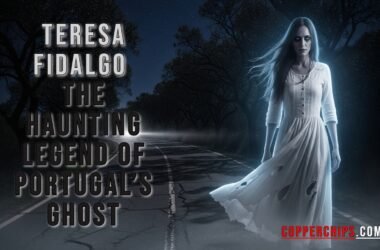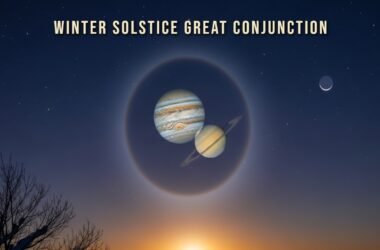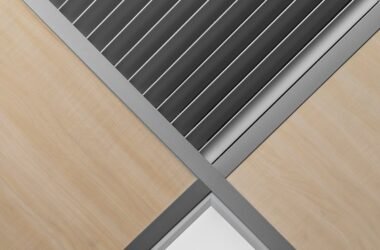Instagram is one of the most popular social media platforms, boasting millions of users worldwide. However, concerns often arise regarding user privacy and how much control individuals have over their shared content. A common question is, “Does Instagram notify you when you screenshot a story?” The short answer is no. Instagram does not currently notify users when a screenshot of their story is taken. This guide explores the details, including why this is the case and what it means for user privacy.
Does Instagram Notify When You Screenshot a Story?
Instagram stories are a popular feature that allows users to share photos and videos temporarily. Unlike direct messages, where a screenshot notification might occur, Instagram stories can be captured without notifying the creator. This lack of notification means you can take a screenshot discreetly without the original poster being alerted.
How Instagram Handles Screenshot Notifications
Instagram’s approach to screenshots varies depending on the type of content. For instance, in disappearing direct messages, a notification is sent when a screenshot is taken. Stories, however, are treated differently. Since stories are visible to all approved followers and are temporary, Instagram does not see the need to alert users about screenshots.
Discover How to See Who Shared Your Instagram Post with Our Guide.
Why Doesn’t Instagram Notify Story Screenshots?
Several reasons explain why Instagram refrains from implementing this feature for stories. First, it aligns with the platform’s emphasis on simplicity and user experience. Adding a notification system for story screenshots could complicate usage. Additionally, stories are designed for broad sharing, making notifications redundant in most cases.
The Privacy Concerns of Screenshots

Although Instagram does not notify users about story screenshots, this raises privacy concerns. Screenshots allow viewers to save and distribute content without the poster’s consent. As a result, users should be cautious about what they share, especially if they don’t want it to be saved or distributed.
How to Protect Your Content on Instagram
While Instagram doesn’t notify story screenshots, several steps can enhance privacy and control over your content:
- Use Close Friends Feature: Share stories with a select group of trusted individuals.
- Enable Private Account Settings: Restrict access to your profile, ensuring only approved followers view your stories.
- Avoid Sharing Sensitive Content: Refrain from posting information you wouldn’t want saved or shared.
These strategies help reduce potential misuse of your content while still enjoying the platform.
Alternatives to Screenshots
For those concerned about screenshot notifications or their implications, Instagram offers alternatives. Features like “Save to Archive” or “Share to Close Friends” allow users to retain memories without needing a screenshot. Additionally, third-party tools and apps can save stories for personal use while respecting privacy settings.
What About Third-Party Apps?
Many third-party apps claim to notify users about story screenshots or provide additional privacy tools. However, these apps often violate Instagram’s terms of service and may compromise your account’s security. Relying on such tools is discouraged, as they lack reliability and could lead to potential issues.
Do Other Social Media Platforms Notify Screenshots?
Instagram’s policy contrasts with other platforms like Snapchat, which notifies users about screenshots of stories or chats. This difference highlights the varied privacy approaches across social media platforms. Instagram prioritizes ease of use and broader sharing capabilities, while Snapchat emphasizes private interactions.
User Reactions to Screenshot Policies
The absence of notifications for Instagram story screenshots elicits mixed reactions. Some appreciate the freedom to capture content without alerting others, while others believe it compromises privacy. Balancing these perspectives remains a challenge for Instagram as it continues evolving its features.
Future Changes in Instagram Policies
Though Instagram currently does not notify story screenshots, policy changes are always possible. User feedback, privacy trends, or competitive pressures could prompt Instagram to introduce such a feature in the future. Staying informed about updates ensures you remain aware of any changes.
Learn How to Delete an Instagram Account.
Tips for Responsible Content Sharing
When sharing stories on Instagram, it’s essential to remain mindful of your audience. Here are some tips for responsible sharing:
- Understand Your Audience: Consider who will view your content and whether it’s appropriate for them.
- Think Before Posting: Reflect on the potential consequences of sharing sensitive or personal information.
- Engage Thoughtfully: Use stories to connect with your audience in meaningful and respectful ways.
Conclusion
The question “Does Instagram notify you when you screenshot a story?” highlights the platform’s approach to balancing user convenience and privacy. Although no notifications are currently sent, users should remain mindful of potential privacy implications. Protecting content and sharing responsibly can ensure a safer and more enjoyable experience for everyone.