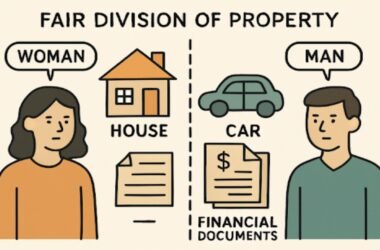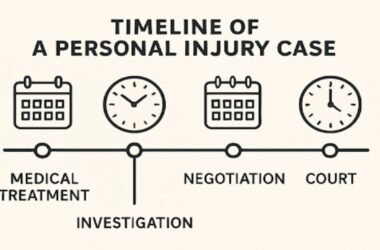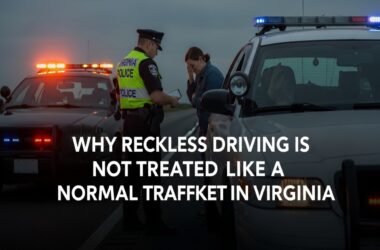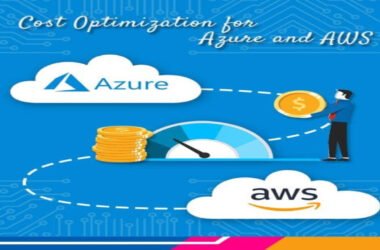In the dynamic world of social media, understanding the performance of your posts is crucial. For Instagram users, knowing how to see who shared your Instagram post can provide valuable insights into engagement and audience preferences. While Instagram doesn’t directly notify users of shares for personal accounts, several effective methods can help uncover this information. Whether you’re a content creator, brand, or casual user, this guide outlines actionable steps to track post shares and maximize your social media strategy.
Exploring Insights Through Instagram’s Built-In Tools
One of the most effective ways to track post performance is through Instagram’s analytics feature, available for business and creator accounts. By switching to one of these accounts, users gain access to post insights, including share metrics.
To enable this feature, go to your account settings and select the “Switch to Professional Account” option. Once activated, post insights can be accessed by clicking the “View Insights” button beneath a specific post. Here, you’ll find the number of shares displayed as part of your engagement data.
Benefits of Using Professional Accounts
- Enhanced Data Visibility: Provides access to shares, saves, and more.
- Audience Analysis: Understand who engages with your content.
- Content Optimization: Create better-performing posts based on feedback.
Transitioning to a professional account ensures a seamless way to access post-sharing metrics while enhancing your content strategy.
Learn How to Delete Instagram Account with our Guide.
Using Instagram Stories for Indirect Tracking
Instagram Stories offers a creative workaround for tracking shares. By posting a story related to your main post and tagging it, you can encourage viewers to share the story. Subsequently, Instagram notifies users about story shares, including accounts that interact with the shared content.
How to Leverage Stories for Tracking
- Post an engaging story with a direct reference to the post.
- Include a “Share This” sticker or call-to-action.
- Regularly monitor story interactions for share notifications.
Using stories not only boosts visibility but also creates a direct engagement pathway with your audience.
Tracking Shares Through Notifications
Although Instagram does not notify users about every post shared, certain interactions may indirectly reveal this information. For instance, if a follower tags you while sharing your post, the tag appears in your notifications.
Steps to Monitor Share Notifications
- Keep your notifications turned on for tags and mentions.
- Regularly review your activity feed for share-related updates.
- Interact with users who engage with your content to encourage future shares.
This method, while indirect, can provide valuable insights into who finds your content share-worthy.
Using External Tools for Deeper Insights

External analytics tools like Hootsuite, Sprout Social, or Later can provide additional insights into post-performance. These platforms often offer detailed reports on engagement metrics, including shares, reach, and impressions.
Top Tools for Tracking Instagram Shares
- Hootsuite: Provides a comprehensive view of your post analytics.
- Sprout Social: Focuses on engagement and audience behavior.
- Later: Offers scheduling with performance tracking features.
Integrating such tools into your strategy allows for a broader perspective on your post’s impact across Instagram.
Encouraging Share-Worthy Content
Creating engaging and shareable content increases the likelihood of your posts being shared organically. By understanding your audience’s preferences and maintaining relevance, you can naturally encourage shares.
Tips for Creating Shareable Posts
- Use high-quality visuals to captivate viewers.
- Include relatable captions that resonate with your audience.
- Add value by sharing tips, inspiration, or humor.
Strategically creating content tailored to your audience ensures sustained engagement and higher shares.
Collaborating with Your Audience
Engaging with your audience builds trust and encourages interactions. Responding to comments, running polls, or hosting giveaways can stimulate audience participation, indirectly increasing shares.
How to Foster Engagement
- Ask open-ended questions in captions.
- Host Q&A sessions via Instagram Stories.
- Reward followers for sharing your content.
Building a strong community not only amplifies reach but also strengthens your online presence.
Using Instagram’s Direct Messaging Feature
Another indirect method to identify shares is through direct messages. When someone shares your post via DM, the conversation may appear in your inbox. This happens especially if the recipient replies or reacts to the shared content.
Tips for Monitoring DM Shares
- Check your inbox for replies to shared posts.
- Encourage followers to share posts with their friends.
- Use personal interaction to foster deeper connections.
This method not only reveals shares but also opens opportunities for meaningful conversations with your audience.
Does WhatsApp Use Your Phone Number?
Understanding Privacy Limitations
It is essential to respect Instagram’s privacy policies, which protect user interactions. While public accounts benefit from broader visibility, private account users cannot see specific details about who shared their posts. Understanding these limitations ensures realistic expectations while analyzing data.
How to See Who Shared Your Instagram Post
For those eager to maximize Instagram engagement, seeing how to see who shared your Instagram post is a game-changer. By leveraging analytics tools, professional accounts, and creative strategies like stories and DMs, you can uncover valuable insights about your audience’s behavior. Integrating these practices into your content strategy ensures consistent growth and improved post-performance.