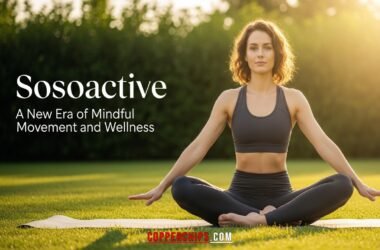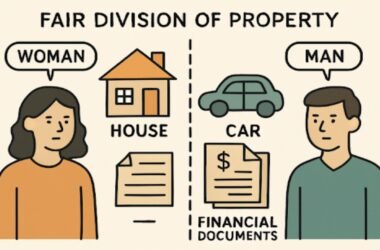How to share WiFi password may seem simple, but ensuring it is done efficiently and securely can make all the difference. With the rise of interconnected devices, knowing how to share WiFi passwords safely has become an essential skill. This guide will break down the various methods and precautions involved in sharing WiFi credentials across different devices and platforms.
Why Sharing WiFi Passwords Matters
WiFi networks are the backbone of modern connectivity. Sharing access efficiently ensures that guests, colleagues, or family members can connect seamlessly without compromising security. Whether at home, in the office, or public spaces, the ability to share WiFi passwords quickly can improve collaboration and productivity.
How to Share WiFi Password on Android

Sharing a WiFi password on Android devices has been made easier through advancements in software. For most devices running Android 10 or higher, QR codes are the go-to method.
- Navigate to WiFi Settings: Open your phone’s “Settings” and go to the WiFi menu.
- Select the Network: Choose the connected network you wish to share.
- Generate a QR Code: Tap “Share” to display a QR code.
- Scan with Another Device: The recipient scans the QR code with their device camera or a QR code scanner.
This method is secure and does not expose the actual password, offering an added layer of privacy.
Sharing WiFi Password on iPhone
Apple devices have streamlined the process of sharing WiFi credentials, making it almost effortless.
- Ensure Devices are Nearby: The iPhone sharing the password and the one receiving it must be within Bluetooth range.
- Unlock Both Devices: Ensure both devices are unlocked and connected to the same Apple ID.
- Prompt for Sharing: On the connected device, tap “Share Password” when prompted.
- Automatic Connection: The receiving device connects without displaying the password.
This method is both efficient and secure, especially when sharing passwords with trusted individuals.
Using QR Codes to Share WiFi Passwords
QR codes are a universal and versatile way to share WiFi access across various platforms. Here’s how you can create one:
- Use a QR Code Generator: Tools like QR Code Monkey or built-in options on Android devices are ideal.
- Input Network Details: Add the SSID, password, and security type.
- Generate and Save: Save the QR code for easy sharing.
This method works across all devices with a camera, ensuring compatibility.
Sharing WiFi Password on Windows Devices
Windows 10 and 11 allow users to view saved passwords or use QR codes for sharing. If you often use Windows devices, learning how to optimize other tasks, such as how to screenshot on Windows, can enhance productivity.
- Access WiFi Settings: Navigate to “Network & Internet” in the settings menu.
- Open Network Properties: Find the connected network and access its properties.
- View Password: Under “Security,” reveal the password.
- Share via Text or QR Code: Copy the password or create a QR code using an online tool.
Always ensure you share the password only with trusted individuals.
How to Share WiFi Password on Mac
On macOS, sharing passwords follows a secure and automated process. While learning to share passwords, understanding other useful tasks, like how to take a screenshot on Mac, can further enhance your Mac experience.
- Connect Both Devices: Ensure both Macs are nearby.
- Enable Keychain Access: Passwords must be saved in the Keychain.
- Prompt Sharing: When another Mac tries to join, the connected device receives a prompt to share the password.
- Automatic Connection: Once approved, the other device connects instantly.
This method aligns with Apple’s ecosystem, ensuring a smooth experience.
Sharing WiFi Password Without Revealing It
Many prefer not to disclose passwords while sharing WiFi access. Several methods facilitate this:
- Use QR Codes: Avoid showing the password by allowing the recipient to scan the code.
- Leverage Device Features: Apple’s and Android’s sharing features ensure passwords are hidden.
- Create a Guest Network: Share access to a secondary network without compromising the main one.
These approaches prioritize both convenience and security.
How to Share WiFi Password Securely
Security is paramount when sharing WiFi access. Follow these tips to ensure safety:
- Use Encrypted Connections: WPA3 encryption is highly recommended.
- Change Passwords Regularly: Regular updates prevent unauthorized access.
- Monitor Connected Devices: Check the list of connected devices to spot unauthorized users.
- Educate Recipients: Encourage users to connect responsibly and avoid sharing credentials further.
Methods to Share WiFi Passwords on Public Networks
Public networks often have open access, but sometimes, sharing credentials is necessary.
- Temporary Codes: Generate time-limited passwords for added security.
- Use a Captive Portal: Redirect users to a webpage to authenticate.
- Create Sub-Networks: Set up isolated networks for guests.
Such methods enhance usability while maintaining network integrity.
How Businesses Can Share WiFi Passwords Effectively
Organizations frequently need to share WiFi credentials with visitors or employees.
- Display QR Codes: Place QR codes at entry points for easy scanning.
- Print Instructions: Provide clear steps to connect via printed cards or signs.
- Automated Systems: Use guest management tools to provide passwords securely.
Common Mistakes to Avoid While Sharing WiFi Passwords

Sharing passwords comes with potential pitfalls. Be mindful of these common mistakes:
- Sharing with Untrusted Individuals: Always verify the recipient’s intent.
- Using Weak Passwords: Strong, unique passwords are non-negotiable.
- Broadcasting Passwords Publicly: Avoid displaying credentials where unauthorized users can see them.
How to Share WiFi Password for IoT Devices
IoT devices like smart speakers or thermostats often require WiFi setup. Sharing the password can be done by:
- Using WPS: Press the WPS button on your router and the IoT device.
- Via QR Code: Many IoT devices can scan QR codes for setup.
- Manual Entry: For older devices, entering the password manually is the only option.
Knowing how to share WiFi passwords securely and efficiently is a valuable skill in today’s connected world. From leveraging device-specific features to using QR codes, sharing credentials has never been easier. Always prioritize security by sharing passwords responsibly and using encryption. Whether for personal or professional use, mastering these methods ensures a seamless and secure networking experience.