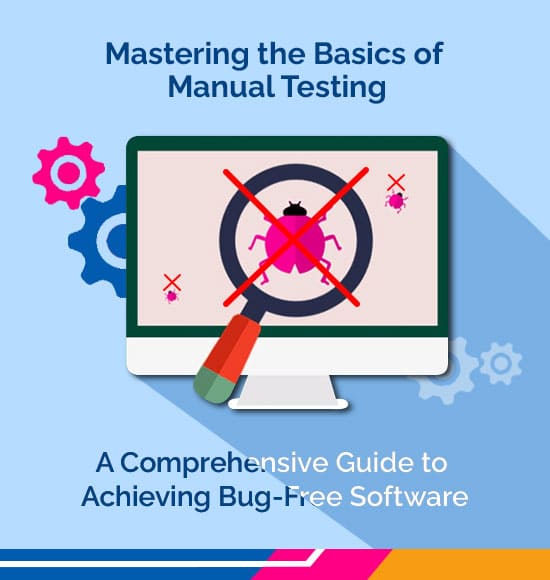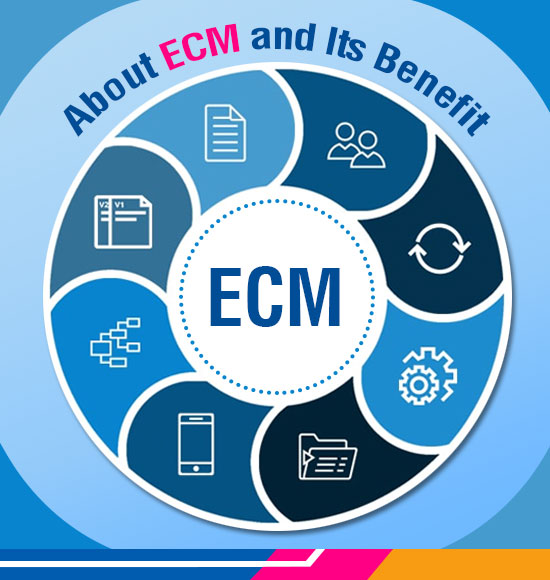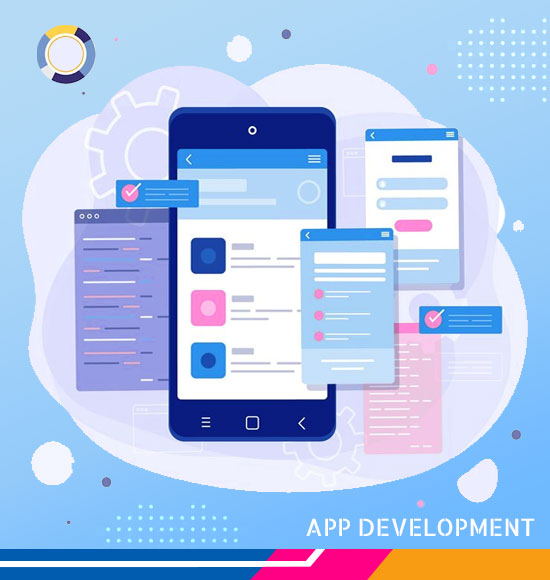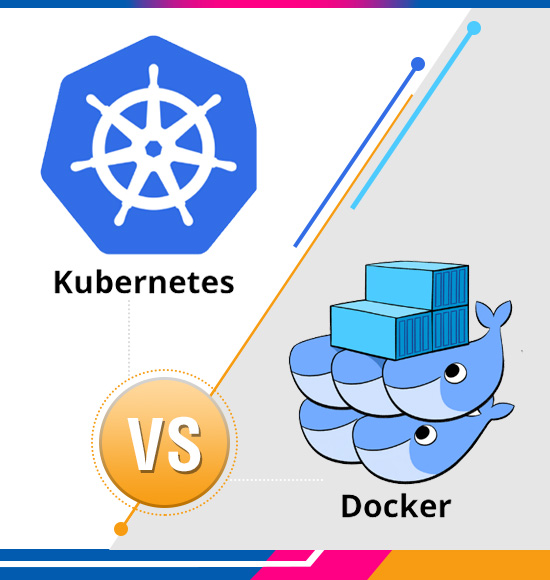Mastering the Basics of Manual Testing: A Comprehensive Guide to Achieving Bug-Free Software
Manual testing is the process of testing web applications manually without using any scripts or tools. So, in this blog, you’ll gain information about Manual testing, and its steps and I’ll also provide Test cases of SDK. I hope by the end of this blog you will gain substantial knowledge about Manual testing.
Let’s explore Manual Testing
It ensures whether the application is working, as mentioned in the requirement document or not. This process finds both hidden and visible defects in the software. Before automated testing, manual testing is compulsory for each newly developed software.
Steps for Manual Testing
Learning Manual testing is just like a cakewalk. However, not everyone can do that. Ensure you do not fall into this category by learning the steps that experts follow.
1. Understand the functionality of the application
2. Prepare the test plan
3. Write the test cases and execute test cases
4. Verify actual and expected results
5. Prepare the bug report
These processes are repeated till the bug status is closed then we will go for retesting and regression testing after receiving the modified build from the developer. Testing of anything manually is manual testing. If you are analyzing a simple login function with.
The wrong combination of username and password
For example, a correct username and an incorrect password or utilize a password that exists in the database but is connected to another user. frequently you don’t have access to the application beyond the login function/page and If the combination is wrong then you get an error message.
The accurate combination of username and password
The correct combination of username and password is the most simple test, everyone knows the expected result. Even a good combination doesn’t work when it happens. May be caused by a miss configuration of the application.
Correct username and empty password
With this test case, most of the applications are coded in such a way that you don’t have access to the application but in some circumstances “something unexpected went wrong please check the error log”.
Check the information and meaning in the error
Information is a treat for hackers. Stack traces and particular errors are full of information that can be misused by hackers. if you have a wrong login then there are some possibilities of errors that can arise.
Exact password and empty username
As in the test case before, in this case, you could expect the same result. Frequently this is correct where enough (functional) testers will stop. Because the application meets the expectations that are given by the functional designer or requirements.
But there is much more. Even without logging in, there are more opportunities and risks to open the application.
Test Cases Of SDK
Validate the SDK App
We have given some inputs that you can follow:
Install the SDK application on the phone and after installing the app click on the SDK app.
The installation process should be user-friendly. Then it will work properly and other applications should also work fine. The processor shouldn’t be slow and the internet speed should be consistently good.
Then open the login page and call APIs (access token, Initiate transaction, Session. Id, Userdata, activtystream, fingerprint, socialData, fingerprintPro, userLocation, userEvent, history, storages, accelerometerData & transaction(data collector) Id(Unique) with success like http 200 code. And also reflect in the database.
Validate login page
Here are some inputs:
Here are 2 inputs that you can follow – ‘Verify the login page with valid user id and secret key’ the second one ‘Verify the login page with invalid user id and secret key’.
Then Open the Home page with items, cart so many options visible, and call activity stream API, user event API, and add/remove event API with success like http 200 code. And also reflected in a database (data collector) There should be a popup like a user id or password is incorrect then given an Error Response code like..400,401,403,403 in SDK logcart.
Validate Home page
We have given some inputs you can follow:
In this input, you have to Verify your Homepage then you are ready to explore it.
You can perform many things Like search for any items, select any items, and remove them from the cart, and then call activity stream, user event, add/remove event API with success like http 200 code. And also reflect in the database (data collector).
Validate Cart page
Some inputs are:
Here you can use two different inputs, one is the ‘Verify Cart Item page with Valid’ input and the other input that can be used here is the ‘Verify Cart Item page with Invalid’ input without the selection item processed to the next process.
You can select any items and remove them from the cart and then call activity stream, user event, add/remove event API with success like http 200 code.
And also reflect in the database(data collector) There should not be processed next step and given Error Response code like..400,401,403,403 in SDK logcart And also reflect in database(data collector).
Validate Address and ‘Pre & Post auth’ or Single step page
We have given some inputs you can follow.
In this input, you can use, ‘Verify Address and ‘Pre & post auth’ or Single step page with Valid’ input and ‘Verify address and ‘Pre & post auth’ or Single step page with Invalid input’.
There should be a delivery address, change address and 2nd one is pre & Post auth(Gurantable) or single step (not gurantable) with success like HTTP 200 code.
And also reflect in the database(data collector) There should not be a processed next step and given Error Response code like..400,401,403,403 in SDK logcart also reflects in the database(data collector).
Validate the Order Summary page
We have given some inputs you can follow:
You can use 2 inputs here – ‘Verify Order Summary page with Valid’ input and ‘Verify Order Summary page with Invalid input’.
There should be a visible delivery address, Selected items, and total payable amount & success process like http 200 code in SDK logcart.
And also reflect in the database(data collector) There should not be a processed next step and given Error Response code like..400,401,403,403 in SDK logcart also reflects in the database(data collector).
Validate payment page
Here are some inputs:
You can use two inputs here, one is the ‘Verify Payment page with Valid’ input and the other one is ‘Verify Payment page with Invalid’ input.
There should be visible Payment options like a credit card, debit card, UPI’s so you can pay the total payable amount.
If the transaction is grantable then provide a risk score in percentage on the basis of the previous transactions and customer & success process like http 200 code in SDK logcart.
They also reflect in the database(data collector), transaction Api and Evaluation API There should not be processed next step and given Error Response code like..400,401,403,403 in the SDK logcart And also reflect in the database(data collector).
Conclusion
To summarize, we have discussed how you can utilize manual testing for web applications without using a tool or script and we also mentioned the steps as well, from which you can test web applications. And apart from this, we have also provided test cases of SDK with inputs and what results you can expect. I hope after reading this blog all your manual testing queries come to an end. In addition, to know more, I’ll suggest going to our website to read and explore.
Must Read:-
How Quality Engineering Enables One to Transmogrify Business?
Must-know differences between Manual Testing and Automation Testing