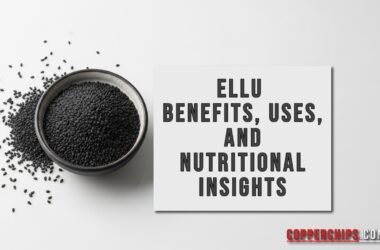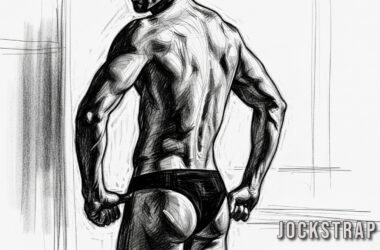When it comes to digital video files, MKV movies stand out as one of the most versatile and popular formats. Offering high-quality video playback, ease of customization, and compatibility with multiple audio and subtitle tracks, MKV has become a favorite choice for movie enthusiasts worldwide. This article will cover everything you need to know about MKV movies, from what they are to how you can download, play, and even convert them.
What Are MKV Movies?
MKV movies are video files stored in the Matroska Video (MKV) format, a free, open-source file format known for its flexibility and capability to handle high-definition video. Matroska’s primary appeal is its ability to store multiple types of data in one package: video, audio, subtitles, and even metadata. This flexibility allows for the preservation of original video quality, along with the inclusion of multiple language options, making it ideal for international audiences.
You May Also Like: Despicable Me 4: Gru and the Minions Return for New Adventures
Why Are MKV Movies So Popular?
The popularity of MKV movies lies in the format’s adaptability and rich feature set. Here’s what makes MKV stand out:
- High-Quality Playback: Unlike other formats that often compress and lose data, MKV allows for near-lossless quality.
- Supports Multiple Tracks: An MKV file can contain numerous audio tracks, making it ideal for multilingual content.
- Subtitle Integration: With built-in subtitle support, MKV movies appeal to viewers who want subtitles in different languages.
- Open-Source Format: As an open-source project, Matroska is regularly updated to stay compatible with evolving tech needs.
Key Features of MKV Movies Format
The MKV format brings numerous features and advantages for video content creators and consumers. Below are some of the primary features that make MKV movies a preferred format.
Multiple Codecs Support
MKV files are compatible with a variety of video and audio codecs. This adaptability means users can play an MKV file on almost any modern media player without needing to convert it.
Future-Proofing
Designed for long-term support, MKV files are less likely to become obsolete over time. Their wide compatibility and support make them a safe choice for archival storage.
Interactive Menus
Similar to a DVD, MKV files can include menu systems, allowing users to navigate through a movie or series easily. This is especially useful for longer films or episodic content.
How to Play MKV Movies on Different Devices
Though MKV movies offer high flexibility, compatibility issues may arise on certain devices. Here’s how you can enjoy MKV movies on various platforms:
Playing MKV Movies on PC and Mac
For Windows and macOS users, playing MKV files is straightforward with the right software. VLC Media Player is one of the most recommended choices, thanks to its compatibility with MKV’s wide range of codecs. Additionally, other media players, like KMPlayer or PotPlayer, can easily handle MKV files.
Playing MKV Movies on Mobile Devices
While Android devices typically support MKV files, iOS users may need third-party apps like Infuse or PlayerXtreme. These apps allow MKV playback on iPhones and iPads with minimal setup.
Streaming MKV Movies on Smart TVs
Smart TVs, especially those running Android TV, can often play MKV files directly. If your TV does not support MKV natively, you can use streaming devices like Roku or Apple TV with compatible apps to play MKV files.
Top Websites to Download MKV Movies
Finding reliable and safe sources to download MKV movies can be challenging. Here are some popular sites that offer legal access to movies in MKV format:
1. Archive.org
A treasure trove of public domain content, Archive.org has a collection of classic movies, documentaries, and independent films, many available in MKV format. This site provides high-quality downloads that are free and legal.
2. YTS
YTS is a site known for its high-quality movie torrents, often provided in MKV format. Although YTS primarily operates in the torrenting world, it offers an extensive library of movies with various quality options.
3. Public Domain Torrents
For fans of classic cinema, Public Domain Torrents is an excellent source. It hosts movies that are no longer under copyright, making them freely available for download, often in MKV format.
Pros and Cons of MKV Movies Format
Understanding the advantages and limitations of MKV can help you determine if it’s the right choice for you.
Pros of MKV Movies:
- Supports multiple tracks for audio and subtitles
- Excellent video quality preservation
- Free and open-source with broad codec support
Cons of MKV Movies:
- Large file sizes compared to more compressed formats like MP4
- Limited compatibility with some mobile devices and streaming platforms
How to Convert MKV Movies to Other Formats
Sometimes, you may need to convert an MKV movie to another format for better compatibility with specific devices. Here’s a step-by-step guide on how to do it.
Using VLC Media Player
- Open VLC and go to Media > Convert/Save.
- Click Add and select the MKV file.
- Choose Convert/Save, then select the output format, such as MP4.
- Start the conversion by clicking Start.
Using Online Converters
If you prefer not to download software, online converters like Convertio or Online-Convert can handle MKV files and support multiple output formats. Simply upload your file, select the output format, and download the converted file.
MKV Movies vs. MP4: Which Format is Better?
The choice between MKV and MP4 often depends on the intended usage:
- MKV: Better suited for high-quality, feature-rich files with multiple tracks.
- MP4: Offers more universal compatibility, especially on mobile devices.
For users who prioritize flexibility, MKV is ideal, while MP4 might be preferable for smaller, portable file sizes.
Best Software for Editing MKV Movies
Editing MKV movies requires software that can handle the Matroska format. Here are some reliable options:
HandBrake
An open-source video transcoder, HandBrake allows users to edit, convert, and compress MKV files into other formats, making it versatile for content creators.
Avidemux
This lightweight editor is perfect for basic MKV editing tasks, such as trimming, cutting, and simple adjustments without quality loss.
Wondershare Filmora
For those seeking advanced editing features, Wondershare Filmora supports MKV files and offers a wide range of editing options, from effects to transitions.
Common Issues with MKV Movies and How to Fix Them
Subtitle Issues
Sometimes, MKV movies with embedded subtitles may not display correctly on all players. To resolve this, try a media player with better subtitle support, like MPC-HC or VLC Media Player.
Audio Out of Sync
If you encounter audio sync issues, VLC’s “Track Synchronization” feature lets you adjust audio timing to match video playback.
Is Downloading MKV Movies Legal?
The legality of downloading MKV movies largely depends on the source. Movies in the public domain or licensed under Creative Commons are legal to download. However, obtaining copyrighted content without permission is illegal in most jurisdictions, even if it’s offered in MKV format.
How to Choose the Best MKV Movies Player
Choosing the right media player can make a significant difference in your viewing experience. Here’s what to look for:
- Codec Support: Ensure the player supports a wide range of video codecs to handle MKV files smoothly.
- Subtitle Customization: Look for subtitle options, including font size, color, and positioning.
- Playback Controls: Advanced playback features like track syncing, speed control, and equalizers enhance the experience.
FAQs
What devices can play MKV movies?
Most computers, Android devices, and smart TVs can play MKV movies directly, while iOS devices may require specific apps.
Is MKV better than MP4 for movies?
For high-quality content with multiple audio/subtitle tracks, MKV is preferable, while MP4 is more universally compatible.
Can MKV files have subtitles?
Yes, MKV files support embedded subtitles in multiple languages, making them a flexible choice.
Are MKV movies larger than MP4 files?
Generally, MKV files are larger due to the preservation of quality and support for multiple data tracks.
How do I fix audio sync issues in MKV movies?
Most media players, like VLC, offer track synchronization settings to correct audio sync issues.
Is it safe to download MKV movies?
Yes, as long as the movies are from legal sources like Archive.org or licensed streaming platforms.
Can I convert MKV movies to MP4?
Yes, conversion tools like VLC and online converters allow you to change MKV files to MP4.
Conclusion
MKV movies have earned a reputation for quality, flexibility, and feature-rich options, catering to diverse audiences who value both high-definition playback and multilingual support. Whether you’re watching on a PC, mobile device, or smart TV, the MKV format provides a viewing experience that can be tailored to personal preferences. While there are some compatibility considerations, the advantages far outweigh the limitations. Embracing MKV movies allows viewers to enjoy content without sacrificing quality, making it an excellent choice for today’s digital age.