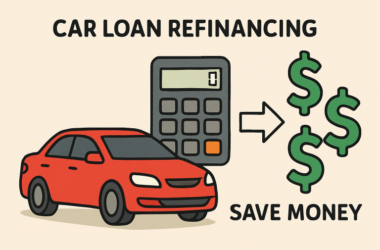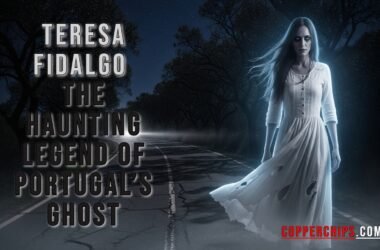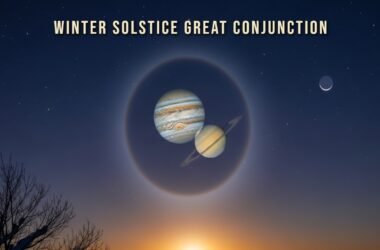Accidentally deleting important text messages can be frustrating. However, there are ways to recover them. Whether the messages were removed due to accidental deletion, system crashes, or factory resets, recovery remains possible. This guide explores various methods to retrieve deleted text messages on Android devices. By following the steps carefully, a high chance of successful recovery is ensured.
Can Deleted Text Messages Be Recovered?
Deleted text messages are not immediately erased from an Android device. Instead, they are marked as free space and can be overwritten by new data. Until then, recovery remains possible using different methods. Acting quickly increases the chances of restoring the messages before they are permanently lost.
For users facing technical issues during the recovery process, such as network errors, troubleshooting tips can be found here.
Methods to Retrieve Deleted Text Messages on Android
Several solutions exist for recovering lost text messages. Some involve using backup services, while others rely on recovery software. The best method depends on whether a backup was created before deletion.
Method 1: Restoring Messages from Google Backup
Google provides automatic backups for Android devices. If backups were enabled, retrieving deleted text messages becomes easier.
- Open Settings on the Android device.
- Select Google and tap Backup.
- Check the most recent backup date to confirm message availability.
- Reset the device by navigating to Settings > System > Reset options.
- Choose Erase all data (factory reset) and confirm.
- After restarting, log into the Google account used for the backup.
- Follow the on-screen instructions to restore the backup.
If the backup includes messages, they will be restored automatically. However, data created after the backup will be lost.
Method 2: Using a Third-Party Recovery Tool
If no backup exists, specialized recovery tools offer an alternative. These tools scan the device’s internal storage and attempt to retrieve deleted text messages on Android. Some reliable tools include:
- Dr.Fone – Data Recovery
- Tenorshare UltData
- FonePaw Android Data Recovery
Steps to Recover Messages Using a Recovery Tool
- Install the recovery software on a computer.
- Connect the Android device using a USB cable.
- Enable USB Debugging in developer options.
- Launch the recovery software and select Messages as the file type to scan.
- Allow the software to analyze the device storage.
- Preview the recoverable messages and select the ones needed.
- Click Recover to save them on a computer.
Recovery success depends on how long ago the messages were deleted. Overwritten data cannot be recovered.
Method 3: Contacting the Mobile Service Provider
Some mobile carriers store text message records temporarily. While not all providers offer recovery services, contacting customer support is recommended. If the messages are still available, the carrier might help restore them.
Method 4: Checking Messaging Apps for Backups
Some messaging apps, such as Samsung Messages, offer built-in backup options. If a backup exists, messages can be retrieved easily.
Steps to Restore Messages from Samsung Cloud
- Open Settings and navigate to Accounts and Backup.
- Tap Restore Data under Samsung Cloud.
- Choose Messages and tap Restore.
If a backup was created before deletion, messages will be recovered.
Method 5: Using a SIM Card Recovery Tool
Some text messages are stored on the SIM card. Special SIM card recovery tools can be used to retrieve them.
Steps to Recover Messages from a SIM Card
- Remove the SIM card from the Android device.
- Insert it into a SIM card reader connected to a computer.
- Use specialized software, such as SIM Card Data Recovery, to scan the card.
- Select and recover the deleted messages.
This method only works if the messages are stored on the SIM card. Most modern Android devices save messages on internal storage instead.
Tips to Prevent Future Message Loss
Recovering deleted messages can be challenging. Taking preventive measures ensures that important texts remain safe.
Enable Automatic Backups
Regular backups prevent data loss. Enabling Google Backup or using third-party backup apps helps protect messages.
Use SMS Backup & Restore
A dedicated backup app, such as SMS Backup & Restore, automatically saves messages. These backups can be restored when needed.
If you also need to learn how to connect devices easily, check out this guide on how to share WiFi password.
Avoid Overwriting Deleted Messages
When a message is deleted, stopping new data from being saved increases recovery chances. Avoid installing new apps or saving large files until recovery is attempted.
Losing text messages can be stressful, but recovery remains possible using various methods. Google backups, recovery tools, and carrier assistance provide solutions. Acting quickly and enabling backups help prevent permanent data loss. By following these steps, lost messages can be restored successfully.