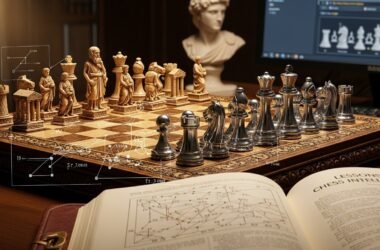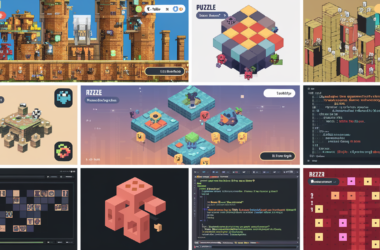Key Highlights
- Game environment design for mobile devices needs a special way of thinking. You have to balance how immersive the game is with good performance and mobile optimization.
- To have success in mobile game development, designers must know how to work with tools like Unity, Blender, and Maya. They should also know about level design and game art.
- Managing polycount, setting up LOD strategies, and using light baking are key parts of making 3D environments work well on Android and other mobile devices.
- Using modular assets helps keep things looking the same and makes work faster for studios and game development teams.
- If you want to hire skilled developers, you should look at their proficiency, check mobile-focused portfolios, and see if they work well with programmers and animators.
Introduction
Making great games for mobile depends on how well the game environment is made. A good game environment helps bring people into the world and keeps things running smooth. Environment design for games is now a key part of game development. It plays a big role in the immersive experiences that so many people love on their phones. As games get bigger and phones get stronger, people expect games to look better and run better, too. In this blog, we are going to talk about the skills, tips, and steps that help with strong mobile game environment design. We will also share what you should keep in mind when you want to hire designers for your next game project.
Understanding the Role of Environment Design in Mobile Game Development
Game environment design is more than just good looks. It helps shape the way players move, act, and feel in a game world. For a game developer, the job is to build spaces that be fun to use but also work well on mobile devices. These places in the game should help people have a good user experience and make the gameplay mechanics stronger.
When you design levels or where you put things that help a player find their way, every piece and every choice matter. It can change how easy it is to play the game and how much people enjoy it. The next parts will show why 3D environments are a big part of the gameplay. They will also talk about how making games for mobile devices is different from other platforms.
The Impact of 3D Environments on Player Experience
A good 3D environment can turn normal gameplay into something special. The player gets to explore worlds made with careful game art and smart level design. When these worlds feel real, players feel more linked to the game. Every move and every new thing they find feels better and more fun.
So, how do you make sure your game works well on mobile devices with these rich 3D environments? The way is to mix great looking details with good performance. Designers who know what they are doing keep an eye on polygon counts, texture size, and lighting. This way the game engine can make things look nice and still be fast. They use LOD settings and light baking so the game looks good on mobile devices and there are no slowdowns.
Even the smallest things like ambient sounds or bits of weather in the background make the level design feel richer and add to the user experience. When all the details support gameplay mechanics, players enjoy the game more. You want every person who plays your game to remember and enjoy the journey it gave them.
Differences Between Mobile and Console/PC Environment Design
Designing for mobile devices imposes unique constraints that set it apart from creating for PC games or consoles. Mobile hardware comes with tighter memory, processing, and battery limitations, which require leaner level design and optimizations that console and PC environments may not need.
Mobile designers often prioritize simplicity in asset creation and use lightweight textures to maintain consistent performance. In contrast, console and PC games can support larger open worlds, more complex gameplay mechanics, and advanced visual effects. The choice of game engine and art pipeline also shifts based on platform.
| Aspect | Mobile Devices | PC Games/Consoles |
| Polycount Limits | Low to medium | Medium to high |
| Textures | Compressed, lower resolution | High resolution, uncompressed |
| Lighting | Baked/static mainly | Real-time, dynamic options |
| Level Design | Compact, modular | Expansive, open-world |
| Game Engine Focus | Optimization, efficiency | Visual fidelity, scalability |
Understanding these differences helps you make hiring decisions—while a 3D artist specializes in asset creation, a 3D game designer combines art with system design for mobile optimization.
Essential Skills and Qualifications for Mobile Game Environment Designers
When you put together a mobile game team, it’s important that people are good at both technical and creative work. Those who design the game’s worlds need to have real experience with tools like Unity, Blender, or Maya. They also should know a lot about level design and game art. It helps a lot if they can work closely with programmers and animators so that things run smoothly.
A good designer will have strong technical skills and know how to make games work well on mobile devices. They should have a good, solid foundation in ways to make mobile games look great and run fast. Let’s look at the main skills to focus on.
Core Technical Abilities (Unity, Blender, Maya)
Being good at using top software like Unity, Blender, and Maya is key in game environment design. When you know Unity well, the development process gets easier. You can also make gameplay mechanics better, which lets you create fun games for mobile devices. Blender is great, too. Its modeling tools help you make detailed game art. Maya is very useful for rigging characters and adding animation, which is important when building real and interactive environments. When skilled developers and animators use all these tools, they can make new game ideas stand out. In the end, they create amazing worlds fit for all kinds of gameplay, different genres, and players.
Artistic Sensibilities and Visual Storytelling
Great game environment designers bring together the technical skills and the feeling for stories told through visuals. They do not just put buildings or props here and there. They use each part of the game art to show the game concept and help players see the main game ideas. Their sense of art helps them pick the right colors, mood, and setup. This is important to give people immersive experiences on mobile devices.
A strong designer knows how to make game worlds that boost the gameplay mechanics. They also know how to add emotions to their levels. When all the scenes match visually, players can move through the levels easily and the story feels more real.
The best people for this job can turn unclear, early ideas into real game worlds. These worlds fit the main story well. When they mix storytelling with smart game art and gameplay, they show just what’s possible in the small space of a phone or tablet. Their work stands out and helps make mobile games feel bigger and easy to remember.
Knowledge of Mobile Optimization Techniques
Having strong skills in mobile optimization is important for any environment designer who works with smartphones or tablets. When you use ways like lowering the polycount, making smart use of LOD, and baking lights well, you can help your 3D environments run better on many kinds of hardware.
A designer who has a solid foundation in optimization is able to get the best performance without making the visuals look worse. If you know how to use profiling tools inside the game engine, you can spot which parts slow things down and focus on fixing them first. What are the most important tools for environment design in mobile games? Unity, Blender, Maya, and Unreal Engine are the top choices. But the key thing is how your designer uses these to keep high frame rates and smooth gameplay.
It is also very important to know the limits of each device—what works on a top-end Android phone might not be good for mid-range devices. You should look for people who show they know how to optimize for mobile and who have brought out products that look good and run well.
Building Optimized 3D Environments for Mobile Platforms
Creating top 3D environments for mobile is a careful process. The main goal is to make the scene look good but to also make sure the game runs well. Designers need to handle the limits of the platform. They do this by checking the polycount, using smart Level of Detail (LOD) ideas, and making lighting work well. This helps make scenes that look great and move smoothly.
The game development process takes work at each step. You need to pay close attention, from the first time you build an asset to the last checks on performance in a program like Unreal or Unity. Next, we’ll look at how these choices in the development process affect the user experience on Android and other places.
Polycount Management and Performance Considerations
Managing polycount is important for good performance on mobile devices. High poly models can look good on a PC, but they can be too much for the GPU in a phone. The best way is to plan what assets you use and check how they work as you go through the game development process.
Key performance things to think about:
- Go for a low to medium polycount when you make environment models.
- Use normal maps to show detail, but do not add extra geometry.
- Use texture atlases because they help to bring down draw calls and speed up the frame rate.
- Always test assets on real mobile hardware, not just simulators, so you find problems early.
A good game development process means designers and programmers need to work together so assets fit what is needed for performance. Managing the polycount well helps stop lag and frame drops, and it makes mobile games stay fun to play on any device.
Level of Detail (LOD) Strategies for Mobile
Using good level of detail (LOD) methods is important in game environment design for mobile devices. With LOD, skilled developers can change how much detail an object has, depending on how close and visible it is. This way, the game uses less power but still looks and feels good for players. These LOD steps help game artists build many types of games and handle complex models on mobile devices. This happens without hurting gameplay or the player’s experience.
This approach also helps speed up the development process, so skilled developers can focus on making gameplay mechanics better. While doing this, they do not lose the visual quality that draws in the target audience. The right mix of good looks and smooth performance often keeps people coming back to your game. This is what keeps the target audience happy and makes gameplay fun.
Light Baking and Efficient Lighting Approaches
Lighting can set the mood and make your game art feel real. But real-time lighting uses a lot of system power on phones. Light baking can help with this issue. It lets you make lights and shadows ahead of time, then puts them in as textures. This takes a lot of load off the device.
Here are some good ways to use lighting that help with game art and work well on android phones:
- Use baked lighting for things that don’t move, so the phone does not have to work as hard.
- Put in light probes for objects that move through the world. This helps them look like they fit the lighting of your world.
- Only use real-time lights when you really need them.
If you want to know, “How can I make my android game art look great and still run well?” The answer is to use light baking, have your team keep your 3D stuff simple, and test your work often inside your engine. Doing these will keep your 3D environments looking nice and make sure people get smooth play, even on low-cost android phones.
Modular Asset Creation: Efficiency Without Compromise
In today’s world of mobile game studios, being efficient matters the most. Modular assets are the key to this. When your development team makes parts that can be used again, they can build game worlds faster. This means you do not lose any consistency or quality with your game. This way of working helps your team run more level design checks and make changes faster. Updates also become quicker and use fewer resources, which saves you time and money.
When you use the right plan for building modular assets, you make game development much bigger and better. It also helps your team meet their deadlines and try new ideas. Soon, we will show why this method works so well in mobile projects.
Benefits of Modular Environment Art for Mobile
Modular art brings big productivity boosts, especially in mobile game development. Designers break the world into simple, reusable pieces. These can be walls, doors, or props. You can use these pieces over and over in new ways.
Key benefits of modular assets include:
- Faster development cycles, allowing your game studio to deliver on tight timelines.
- Consistent visual language, making worlds feel unified and polished.
- Smaller game files by sharing assets across multiple levels.
- Easier updates and expansions as new content can be added using existing pieces.
This approach helps you move fast, but it does not cut down on creativity. By making high-quality and flexible modules, you get many new and fun spaces. You also keep the games running well on most devices. Modular art is now a big part of how people make mobile games at game studios.
Best Practices for Reusable Asset Development
Building reusable assets is an important part of the game development process. It needs good planning and should follow the best practices. The development team must keep things clear and the same because more than one person will work with these modular pieces in different game levels.
Best practices include:
- Keep a single asset library with naming rules that are easy to follow.
- Write down the scale, pivot points, and texture tips for all the reusable assets.
- Make sure assets fit together with the same grid size to snap together fast.
- Check the asset library often so that there are no repeated items or mistakes.
When people work together in the right way, each part will fit well into the rest of the game art. This helps the development team do their work faster and better. It also lets everyone pay more attention to making gameplay that is strong and feels like one complete game from beginning to end.
Maintaining Consistency Across Modular Assets
Keeping things the same across all modular assets is the key to making game worlds look and feel real. This is not just about how things look—it also changes how people work together during the development process and how players see the game. Designers set up clear style guides and give out reference materials at the start. This helps make sure each piece fits with the look the game is going for.
If you have modules that do not match, level design can get messed up. This makes the game world feel broken or hard to follow. To stop this from happening, smart studios use feedback cycles and automatic tools to check assets before they go into the game. Both artists and programmers get involved with this step. This helps fix problems with things like lighting or size before they cause trouble.
In the end, working together to keep things the same makes everyday jobs easier for everyone on the team. It also builds better games. When you have a game with art that fits together, it looks clean and put-together. This draws players in, keeps them playing, and helps people remember the studio behind the game.
Hiring 3D Environment Designers for Mobile Games
Finding and hiring the right mobile game designer is very important in game development. You need skilled developers who know how to work with 3D environments. They must also understand how to optimize for mobile and work well in a team.
You should look at portfolios that match mobile game development. Check their technical skills. Also, test how they talk and share ideas with others. Now, let’s look at the best ways to find good people, compare different ways to hire, and see how to judge portfolios. This helps make sure you get the right match for your mobile game project and get the best game development services.
Where to Find Talented Environmental Artists in USA and India
Top-level environmental artists can be found in many ways. The mobile games field in both the USA and India has a lot of skilled designers. You can get help for short jobs or try full development services, so there are options for all needs.
Options for finding talent include:
- Freelance websites such as Upwork and Fiverr provide a way for people to hire remote workers with flexible hours.
- You can meet experienced professionals on game development forums and on LinkedIn.
- Go to game studios like Juego Studios when you want full development services from start to finish.
- Recruit at universities in India and the USA to bring in fresh thinking and new talent.
If you are asking, “Where can I find trusted 3D game designers ready to work from home?” you will find lots of options on these websites. Try to choose artists who have good feedback, a strong work history, and also have done mobile-first projects before. This way, you will get people who know the game development world, whether you are in India or somewhere else, and need freelance or complete development services.
Comparing Freelancers, Agencies, and In-House Designers
Choosing between freelancers, agencies, and in-house designers affects cost, flexibility, and project control. Each model has pros and cons based on your specific needs, deadlines, and budget.
| Hiring Model | Advantages | Disadvantages | Cost Range | Typical Experience |
| Freelancer | Flexible, affordable, remote-ready | May lack oversight, variable QA | Low to mid ($) | 1-5+ years |
| Agency/Studio | Full-service, reliable, scalable | Higher cost, less daily control | Mid to high ($$-$$$) | 3-10+ years |
| In-house Designer | Dedicated, hands-on, team synergy | More expensive, slower to scale | High ($$$) | 2-10+ years |
A common question: “How do the costs of hiring freelance 3D game designers compare with hiring through a game development agency?” Freelancers are usually more affordable for short-term tasks, while agencies bring higher reliability and broader expertise for long-term or complex projects.
Conclusion
To sum up, learning how to do good game environment design for mobile games is very important. It helps make the game feel real and fun for people who play it. You need to know about the special challenges that come from working on a mobile phone, like keeping the graphic details low and making sure the game runs well. When you work on the development process, knowing how to handle these things helps you make nice 3D spaces that players enjoy.
It is also important to work well with your team and get the right people to join you. This makes a big difference in how your game turns out. When you start your work in game environment design, focus on making assets that you can use in more than one place, and keep the game looking the same all the way through. If you want to make your team better, you can get in touch for help. The right environment designers will help you bring your ideas to life.
Frequently Asked Questions
How can I ensure my mobile game runs smoothly with detailed 3D environments?
Use the right number of polygons, set LOD settings well, and bake the lights. Check how well your game runs in the game engine. Make sure to test it on real mobile devices, too. This way, you find a good balance between detailed 3D environments and how well the game runs on a phone. It helps make sure the gameplay stays smooth and the user experience is good on mobile devices.
What are the most critical tools for environment design in mobile games?
Key tools for making and putting game parts together are Unity, Blender, and Maya. Unreal Engine is also very popular because it helps make sure games work well on mobile devices. These game engines give people the right steps for building, testing, and improving worlds that fit well on phones and tablets.
How do I assess if a candidate’s previous work is suitable for mobile game projects?
Check the portfolio to see the artist’s proficiency in mobile projects. Look for game art that works well, assets that load fast, and proof that they can work with others. See if they understand mobile limits and level design. Make sure they can make good-looking scenes that fit phones and tablets.