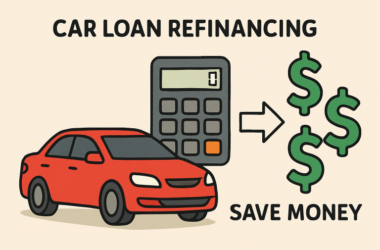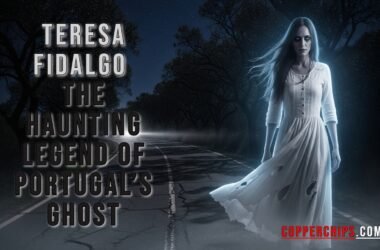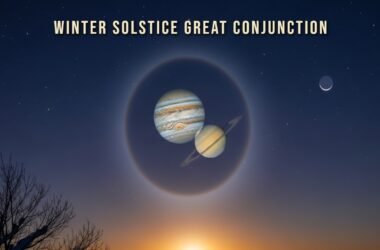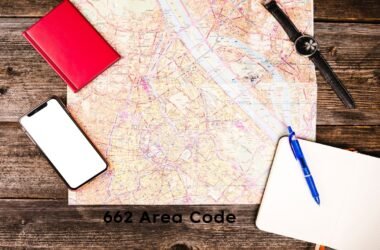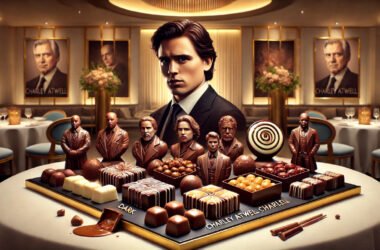OWASP ZAP has become a go-to solution for security professionals seeking reliable, open-source tools to strengthen web application security. Designed by the Open Web Application Security Project (OWASP), ZAP is used worldwide for identifying vulnerabilities in web applications, making it crucial for anyone involved in cybersecurity. This comprehensive guide explores how OWASP ZAP enhances web security through its powerful scanning features, integration options, and usability. Let’s dive into the tool’s capabilities, use cases, and best practices for maximizing its potential.
Understanding OWASP ZAP and Its Role in Web Security
OWASP ZAP, or Zed Attack Proxy, is an open-source tool that automates the process of scanning web applications for potential security threats. Its primary goal is to identify vulnerabilities in web applications, providing security testers with actionable insights. As more businesses rely on web applications, cybersecurity risks continue to grow. ZAP addresses these risks by simulating attacks on applications, helping developers and testers understand and mitigate vulnerabilities. Through this, it supports organizations in building stronger, more resilient web infrastructures.
Core Features of OWASP ZAP
Several powerful features make OWASP ZAP a trusted choice for security testing:
- Automated Scanning: ZAP’s automated scanner allows for easy identification of common vulnerabilities such as cross-site scripting (XSS) and SQL injection. By automating this process, it ensures consistent and repeatable tests across web applications.
- Passive Scanning: The passive scanner works without impacting the application, monitoring HTTP requests to identify issues such as information leakage or unsecured headers.
- Active Scanning: While more intrusive, the active scanner performs a deeper analysis by actively probing for vulnerabilities. This mode is essential for identifying high-risk security flaws.
- Spidering and Crawling: The spidering function maps the application’s structure, providing a roadmap that helps locate vulnerabilities across all accessible areas.
- Fuzzing: This feature tests how an application handles unexpected inputs, revealing weaknesses that may not be evident through standard testing methods.
Setting Up OWASP ZAP
Setting up OWASP ZAP is a straightforward process that starts with downloading the tool from OWASP’s official website. ZAP is cross-platform, compatible with Windows, Mac, and Linux, and integrates smoothly into most development environments. For users new to ZAP, installation packages and comprehensive documentation are available, ensuring a seamless setup.
- Installation: Download the appropriate version, then follow the setup instructions. ZAP’s installation process is intuitive, minimizing the need for extensive technical knowledge.
- Configuration: The tool can be configured according to specific security needs. From setting proxy settings to adjusting scan policies, ZAP’s configuration allows for customized security testing.
- User Interface: The interface, though detailed, is intuitive, with clear labeling and easy-to-navigate menus. Beginners benefit from ZAP’s active community and documentation, which cover UI basics extensively.
Conducting a Security Scan with OWASP ZAP
Once set up, ZAP’s scanning capabilities can be harnessed to identify security vulnerabilities within applications. Security scans can be initiated in either passive or active mode, allowing flexibility based on the application’s sensitivity and the level of risk the tester is willing to accept.
- Starting a Scan: A passive scan starts automatically as traffic flows through ZAP’s proxy. Active scanning requires manual initiation and is recommended only after a passive scan has been completed.
- Analyzing Results: Scan results are displayed in an easy-to-read format, categorizing vulnerabilities by severity. The report highlights each issue, providing recommendations for resolution.
- Implementing Findings: The insights from ZAP’s scan guide developers on prioritizing and addressing critical security gaps. This process is instrumental in creating a secure web application environment.
Integrating OWASP ZAP into the Development Workflow
OWASP ZAP is most effective when integrated into the development workflow. By incorporating ZAP into Continuous Integration (CI) systems, security testing can be automated, allowing for early detection of issues. Developers can initiate scans as part of each build process, and any vulnerabilities detected will immediately notify the team.
- CI/CD Pipeline Integration: With plugins for Jenkins, GitLab, and other CI/CD platforms, ZAP enables automated scans at every development stage.
- API Integration: ZAP’s REST API allows it to be integrated with custom security frameworks, enabling security testing alongside other automated tasks.
- Scriptable Actions: ZAP supports scripting languages such as Python and JavaScript, allowing testers to create custom actions and tests that can further enhance security.
Key Use Cases
The versatility of OWASP ZAP means it can be adapted for various security tasks:
- Developer Training: OWASP ZAP’s user-friendly interface makes it ideal for training developers on secure coding practices.
- Testing in DevOps: ZAP fits seamlessly into DevOps, allowing teams to maintain rapid deployment while ensuring secure code.
- Real-Time Vulnerability Monitoring: Continuous testing enables immediate identification and resolution of security threats as they emerge.
Strengths of OWASP ZAP in Web Application Security
OWASP ZAP offers several advantages, making it a standout choice for security testing:
- User-Friendly Interface: ZAP’s well-designed UI reduces the learning curve, allowing new users to navigate its features effectively.
- Detailed Reporting: ZAP’s reports are organized, allowing for straightforward interpretation of results, essential for both technical and non-technical stakeholders.
- Community Support: With a large, active community, ZAP benefits from ongoing updates, support, and contributions from security experts worldwide.
- Customizable Scanning Options: The flexibility to configure scan types ensures that ZAP is adaptable to different testing needs and environments.
Limitations and Workarounds
While OWASP ZAP is a powerful tool, it is essential to recognize certain limitations:
- Manual Intervention Required: Complex applications may require additional configuration and manual steps to achieve comprehensive scans.
- Resource Intensity: Active scans can consume significant resources, making them less suited for low-capacity environments. By adjusting the scan settings and limiting request frequency, ZAP’s performance can be optimized.
- False Positives: As with any automated scanner, false positives can occur. Regular calibration and validation help minimize this issue.
Comparing OWASP ZAP to Other Security Tools
OWASP ZAP stands out for its comprehensive feature set, ease of use, and open-source nature.
Here’s how it compares to other popular security tools:
- OWASP ZAP vs. Burp Suite: Burp Suite offers advanced penetration testing features and is widely used by professionals. However, it requires a paid license, while ZAP remains free.
- OWASP ZAP vs. Nessus: Nessus is primarily used for network vulnerability scanning rather than web applications. ZAP, by contrast, specializes in web application security.
- OWASP ZAP vs. Acunetix: Acunetix provides a polished, user-friendly interface with automated scanning features, but it is a paid tool, whereas ZAP provides similar features at no cost.
Best Practices
To maximize the effectiveness of OWASP ZAP, follow these best practices:
- Perform Passive Scans First: Passive scans are less intrusive and help identify initial vulnerabilities without impacting application performance.
- Customize Scan Policies: Tailoring scan policies to the specific environment reduces the number of false positives and enhances the accuracy of results.
- Use Authentication Tokens: For secured applications, ensure authentication tokens are set up to scan protected areas effectively.
- Regular Updates: Frequent updates to ZAP ensure the latest vulnerabilities and threats are detectable.
OWASP ZAP for Small Businesses and Startups
OWASP ZAP’s open-source nature makes it an attractive option for small businesses and startups that may not have access to expensive security tools. The accessibility of ZAP means smaller teams can still maintain rigorous security standards without breaking the budget.
The Future
With cybersecurity threats continually evolving, OWASP ZAP remains vital in developing secure applications. Regular updates from the OWASP Foundation ensure that ZAP evolves alongside new web technologies and threats. Additionally, as the DevSecOps movement gains traction, ZAP will play a growing role in helping teams integrate security more closely with development and operations.
OWASP ZAP in a DevSecOps Environment
DevSecOps promotes a culture where security is an integral part of the software lifecycle. ZAP aligns well with this approach due to its compatibility with CI/CD and automated scanning. By implementing ZAP in DevSecOps workflows, teams can prioritize security without sacrificing development speed.
OWASP ZAP stands as a robust tool for enhancing web application security. Its powerful scanning features, ease of integration, and cost-effectiveness make it a valuable asset for organizations of all sizes. Whether used by small development teams or large enterprises, OWASP ZAP ensures that security vulnerabilities are detected and addressed early, reinforcing the integrity of web applications. Adopting OWASP ZAP can transform a development environment into a security-first culture, offering a proactive approach to safeguarding against evolving cyber threats.