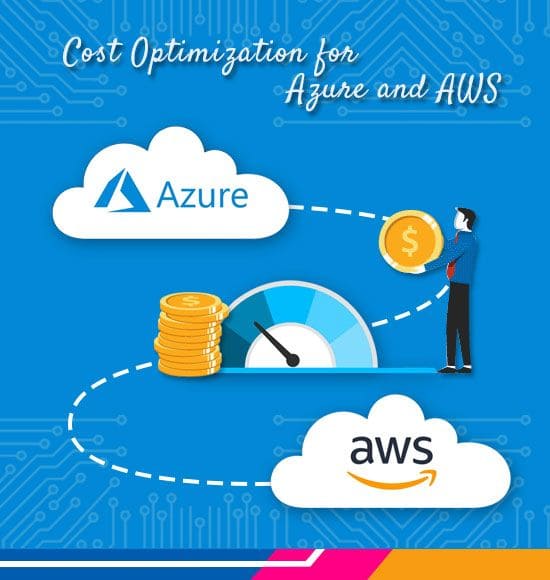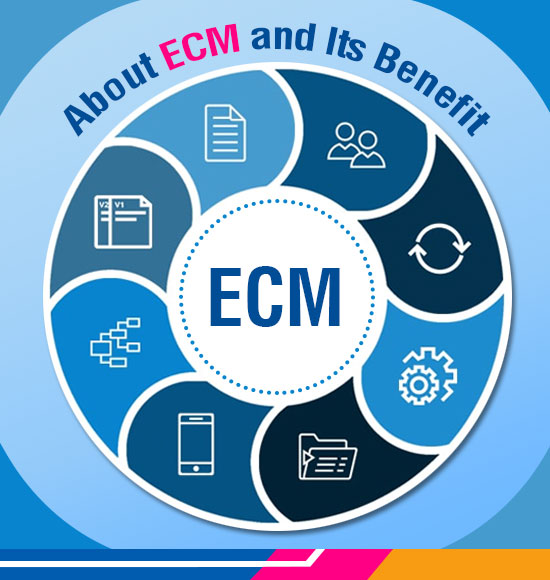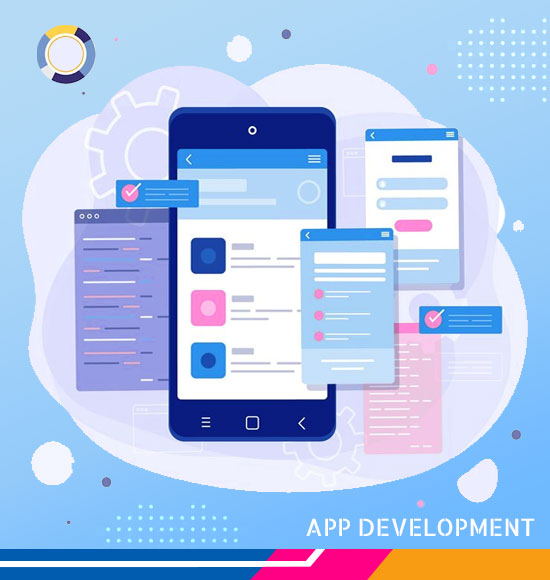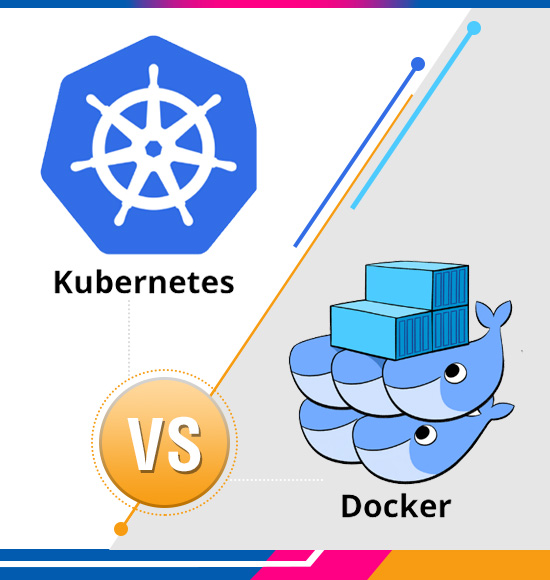Cost Optimization for Azure and AWS: Tips and Techniques
When using a cloud provider, it can be better than using on-premise servers. However, companies need to be careful about every service, resource, and VM that is running. If they aren’t, the project can become expensive due to issues like zombie services, VMs running in the background, and resources being billed but not used. This blog will look at ways to reduce costs for two major cloud providers: Azure Cloud and Amazon Web Services.
Ways for Azure Cost Optimization
Azure cost optimization is managing and lowering the costs of Azure cloud services. You must balance performance and cost to get the most out of your Azure investment without overspending. It involves effectively managing resources, utilizing cost-saving features, and employing cost-cutting strategies.
Every organization using Azure cloud services is required to optimize their Azure costs. It is not just about reducing costs; it may aid in improving operational efficiency, resource allocation, and creating value for money.
To optimize Azure costs, you must continuously review and adjust your strategies. This is necessary because technology and business needs change over time. Regular reviews and adjustments will help you manage your Azure costs effectively and maximize your cloud investment.
You can reduce costs in Azure in the following ways:
- Utilize Azure’s cost-effective pricing options, like reserved instances and spot VMs.
- To better understand resources, categorize and tag them
- To reduce costs, remove unused resources.
- Right-size resources to prevent over-provisioning
- Set up VM autoscaling to adjust resources based on actual demand
- Regularly monitor and take timely action on unintentional cost spikes
Importance of Optimizing Azure Costs
Financial Efficiency
You pay only for what you use with cloud services. Therefore, any inefficiency in resource utilization leads to unnecessary expenses. You can identify and cut out excessive spending with Azure cost optimization strategies, allowing you to allocate your budget more effectively.
Resource Utilization
Resources are virtually limitless in the cloud but come at a cost. You may end up paying for resources you are not using if you are not careful. With Azure cost optimization, you can monitor your resource usage and ensure that no resources are wasted. This reduces costs and guarantees that applications have enough resources to operate effectively.
Compliance and Governance
By using Azure cost optimization techniques, you can make sure that your use of Azure service aligns with the company’s standards as well as any relevant legal requirements. This involves establishing regulations to stop spending excessively and monitoring how resources are used to ensure both external and internal rules are followed while maintaining precise records for auditing requirements.
Here are several cost-effective pricing models to consider on Azure to optimize your costs:
Cost-Effective Azure Pricing Models
Pay-as-you-go is the basic pricing model of Azure. It is the most flexible but also the most expensive. Here are a few cost-effective pricing options you should take into account on Azure to reduce your expenses.
Azure Reservations
Azure Reservations allows you to reserve Azure resources for one or three years, resulting in significant savings over standard pay-as-you-go rates. This model is ideal for consistent workloads that will run over the term of the reservation.
In comparison to pay-as-you-go pricing, Azure Reservations requires a higher upfront payment but can result in savings of up to 72%. It also offers price predictability because your expenses are set for the duration of the reservation.
Azure Spot Virtual Machines (Spot VMs)
You can bid on available Azure capacity with Azure Spot Virtual Machines, which uses an auction-based pricing model. Spot VMs provide substantial savings over pay-as-you-go pricing, but there is a catch: Azure reserves the right to reclaim your spot VMs at any time if the available capacity is required by other customers.
If your work can handle occasional downtime, Spot VMs can help you save money. However, keep in mind that their availability is not guaranteed.
Azure Hybrid Benefit
It is a licensing model that allows you to use your current on-premises license for Windows and SQL Server with Azure. By using your existing license, you could save up to 40% on Azure Virtual Machines and up to 55% on Azure SQL Database.
To take advantage of Azure Hybrid Benefit, you need Software Assurance or qualifying subscription license. This licensing model is best suited for organizations that have already significantly invested in Microsoft software and want to use those investments in the cloud.
Best Practices for AWS Cost Optimization
Below are the techniques and tools recommended by Amazon itself for cost optimization:
Choose the right pricing models
It is crucial to be familiar with the latest savings plans and deals. To maximize your use of AWS, make sure to follow these tips:
- Use Spot Instances
- Use Reserved INstances
- Use Savings Plans
Match capacity with demand
Thoroughly analyze your instance and traffic to know your capacity needs in order to prevent any overspending on reserved instances that you may never use.
To better understand how your infrastructure looks from the cloud perspective:
- Use AWS Cost Explorer Resource Optimization
- Use AWS Instance Scheduler
- Use AWS Operations Conductor
- Use RDS Idle DB instances check
- Use the AutoScalling feature
Implement processes to identify resource waste
AWS offers a variety of tools to streamline and automate your processes. Automating tasks will not only reduce costs but also relieve a significant amount of workload from your cloud governance team. Below is a list of recommended practices and services to help identify and eliminate resource waste:
- Use Trusted Advisor Underutilized Amazon EBS Volumes Check
- Snapshot the underutilized volumes (in case you need them later), then delete them
- Use Amazon Data Lifecycle Manager to automate the creation of snapshots
- Analyze storage access patterns using S3 Analytics
- Utilize Life Cycle Policies to Automate moving objects into lower-cost storage tiers
- Use S3 Intelligent-Tiering, which automatically analyzes and moves your objects to the appropriate storage tiers
- Use Trusted Advisor Idle Load Balancers check and delete such load balancers to reduce costs
AWS Cost Management Tools
There are several free management tools available from AWS that can offer valuable insights into your cloud infrastructure. It’s a good idea to become familiar with these tools, as they can help reduce costs. Below, we’ve listed the top six AWS tools for cost reduction.
- Billing and Cost Management Console lets you optimize your AWS service structure.
- AWS Cost Explorer lets you view usage, cost, and return on investment for Amazon services.
- AWS Budgets allows you to set and enforce budgets for specific Amazon services and receive notifications when budgets are reached or exceeded.
- AWS Trusted Advisor provides guidance on best practices for your Amazon services, including cost optimization.
- Amazon CloudWatch lets you set alarms based on a variety of metrics to investigate underused instances and take action.
- Cost and Usage Report provides breakdowns of costs by metrics like hour, day, product, resource, or tags defined by you in CSV format.
Some additional ways to reduce cost
If you’re using AWS, you may already know about the tools and practices we’ve mentioned. However, sometimes that’s not enough. To help you out, we’ve gathered some great tips for you to consider:
Schedule on/off times
Schedule on/off times for non-production instances (development, testing, etc.). Only leaving such instances “on” during working hours Monday to Friday will save lots by itself. But consider researching more and turning certain instances “off” even during lunchtime. Thorough scheduling will save even more money for projects with irregular development hours.
Select the right storage option
The following tiers are available for Amazon S3 storage:
- S3 Standard: for storing frequently accessed data
- S3 Intelligent-Tiering: for data with unknown or changing access patterns
- S3 Standard-Infrequent Access and S3 One Zone-Infrequent Access: for data that is accessed less frequently but needs to be kept for a long time.
- Amazon S3 Glacier and Amazon S3 Glacier Deep Archive: for long-term archiving and digital preservation.
It is important to note that Amazon S3 provides tools to manage your data throughout its lifespan. Look into the S3 Lifecycle Policy to find the best ways to use it.
To save on costs, pay attention to how frequently you access your existing data and move it to the appropriate storage tier. You should also delete any data that is no longer needed.
Terminate any unused assets
Unused or underused assets can easily be overlooked, but AWS Trusted Adviser can help monitor them. It can identify assets that haven’t been used in a while so that they can be removed or moved to a more appropriate tier.
Examples of these “zombie assets” may include unattached EBS volumes, outdated snapshots, unused Elastic Load Balancers, unattached Elastic IP addresses, and instances with no network activity over the last week.
However, it can be challenging to find these items in the AWS System Manager or AWS Console. In this case, external services may be useful.
Reserved Instances
One effective way to cut costs through capacity planning is by purchasing Reserved Instances. These instances come in two varieties: Standard and Convertible. The key difference is that Convertible RI’s allow you to take advantage of future instance families, though they come with a smaller discount.
There are three payment options available: Upfront, Partial Upfront, and No Upfront.
With Partial or No Upfront payments, the remaining balance can be paid off in monthly increments over the term, which is quite convenient.
It’s important to note that you can reserve more than just Amazon EC2 instances. You can also reserve Amazon RDS, Amazon Elasticache, Amazon Redshift, Amazon DynamoDB, and much more.
Releasing Unattached Elastic IP Addresses
Elastic IP addresses are a type of public IPv4 address that’s suitable for cloud computing. One Elastic IP address is free for each running instance, but any additional ones are charged on an hourly basis. This means that unassociated Elastic IP addresses can quickly increase your AWS expenses.
To prevent these unnecessary charges, you should regularly review your Elastic IP usage and release any unassociated addresses. You can do this manually using the AWS Management Console or automate the process with AWS scripts or third-party tools. By managing your Elastic IP usage effectively, you’ll only pay for the resources you actually use.
Utilizing Spot Instances for Flexible Workloads
AWS offers Spot Instances, which allow you to use Amazon EC2 computing capacity at a reduced cost. These instances work best for flexible workloads that can handle interruptions. For instance, if you have data processing tasks that aren’t time-sensitive, Spot Instances can do the job at a lower cost than On-Demand instances. Keep in mind that AWS may interrupt Spot Instances with two minutes’ notice if it needs the capacity back. To use Spot Instances effectively, you must understand your workload and its tolerance for interruptions. Third-party tools or AWS Spot Fleet, a group of Spot Instances, can help you manage interruptions and maintain the capacity you need.
Conclusion
To make the most of cloud infrastructures, it’s important to adopt best practices and tools that can be implemented regularly rather than just once. This is because cloud infrastructures are constantly changing, and regular optimization will ensure that resources are not wasted and that the infrastructure is always ready to be scaled.
To create a reliable and consistent cost optimization plan, use tools that can identify issues and automate actions. For critical actions, you can set up alerts to ensure that necessary actions are taken by developers.
Read Also: