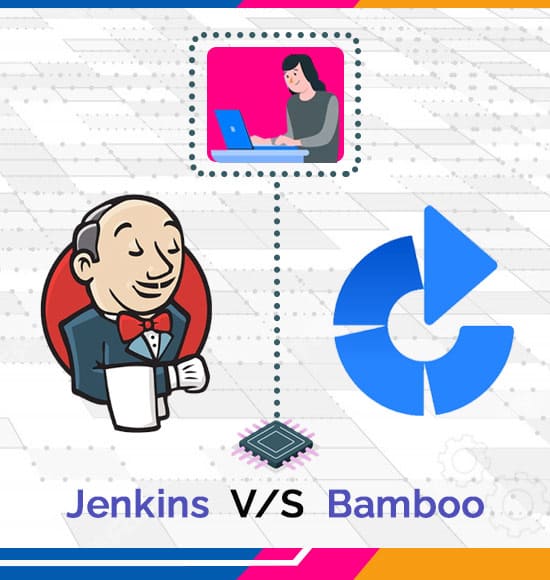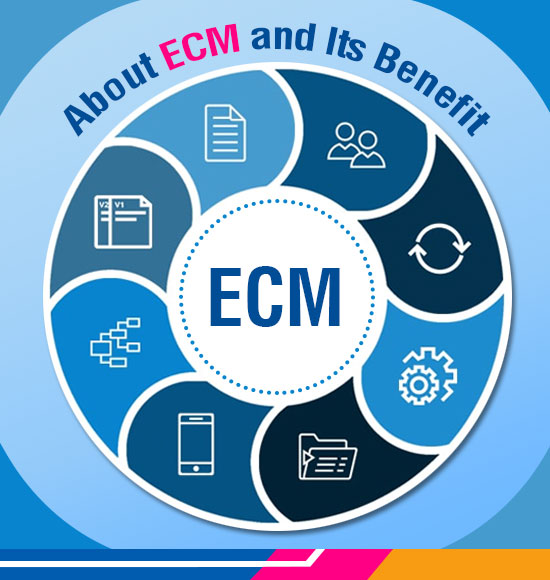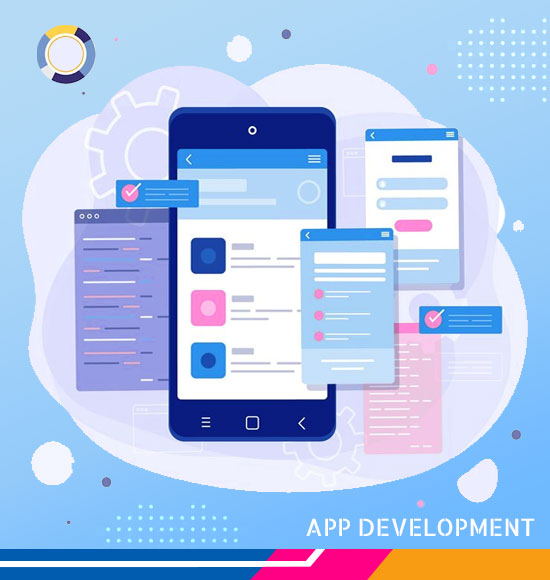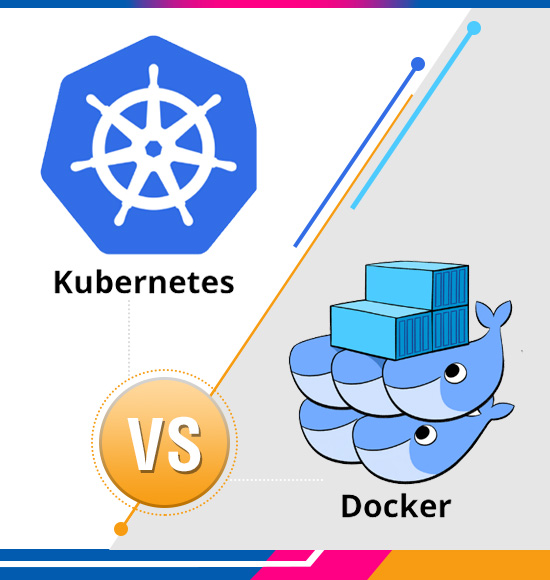Jenkins vs. Bamboo: Making the Right Choice for Your CI/CD Needs
Comparing Jenkins and Bamboo for continuous integration – Jenkins is open source while Bamboo is a commercial product from Atlassian. This article will help you decide which one is the best fit for you and your team.
Introduction to Jenkins
Jenkins is an open-source automation platform used for Continuous Integration. It streamlines software development by creating and testing projects automatically, making it easier for developers to introduce changes and for users to acquire new builds. It interacts with testing and deployment systems to enable continuous software delivery. Jenkins is widely used and well-suited for enterprises looking for an open-source platform. It’s suitable for early-stage businesses and growth companies due to its free usage and automation capabilities due to its free usage and automation capabilities. Jenkins is flexible and has a vast community of plugins.
Primary Characteristics of Jenkins
- Open source and free.
- Excellent plugins.
- Promotes pipelines.
- Parallel execution support.
- Strong community.
- Simple installation.
- Provides REST APIs.
- Capabilities for a wide range of integrations.
Bamboo Server Overview
Bamboo Server, created by Atlassian in 2007, is widely used commercial tool for Continuous Integration (CI). it autiomates builds, test, and releases in a unified workflow, with seamless integration of Jira and Bitbucket servers. Bamboo provides deployment support, automatic merges, and Git branching, and encourages extending and combining on a predetermined schedule. It is accessible on Windows, Mac OS X, and Linux.
Bamboo’s Primary Characteristics
- Integrates with Jira Software and Bitbucket Server natively.
- Built-in Git branching workflows.
- Parallel execution support.
- Migrate seamlessly from Jenkins to Bamboo.
- Offers APIs using the REST protocol.
- Simple installation.
- Built-in deployment projects.
- Automation testing
Jenkins vs. Bamboo:
Let’s make a quick comparison of Jenkins and Bamboo based on a few core criteria.
Ease of Installation
Jenkins is an application that needs Java versions 11 or 17 to run. This means it can be installed on most operating systems and cloud services. Jenkins supports Linux, macOS, Windows, Docker, and Kubernetes. In comparison, Bamboo is not as simple to install. It also needs Java and a dedicated user account to run.
You must set the ‘JAVA_HOME’ variable so Bamboo can access its home directory. Jenkins has a feature called Global Tools configuration, which makes it easy to set up Jenkins agents. You create a Virtual Machine (VM), give Jenkins SSH access, and it automatically installs the tools whenever a build job requires them. Installing different tools in a Bamboo agent requires more steps. You must create the VM, install the Bamboo agent component, install the required tools, and define them as your agent’s capability. You must repeat this process for every agent in your Bamboo setup. Installing the Bamboo server takes longer than Jenkins and requires more steps to install the tools on Bamboo agents.
Licensing
Jenkins is a free open-source tool with a large global development community, while Bamboo is a licensed tool with a specialized development team. Anyone involved in DevOps can easily download Jenkins, whereas Bamboo can be downloaded for a 30-day free trial before purchasing a subscription for $1200. This includes unlimited jobs with one remote agent, but keep in mind that a larger plan may require more agents to avoid slowing down your process.
Plugin Availability
When it comes to plugins, Jenkins is the leader with over 1,800 free plugins available for almost any use case, including build management, administration, monitoring, and analytics. However, Bamboo lacks similar plugins and requires manual setup for features like encrypted data storage and centralized build configuration. While Bamboo offers around 200 add-ons and customizable plugins, it still falls short of Jenkins in terms of plugin support. It’s important to be selective when choosing plugins, as managing too many can detract from optimizing your build pipeline.
Customization and Flexibility
Both Jenkins and Bamboo offer scalability via RESTful APIs. Bamboo’s REST APIs can link your application with the server and can be utilized by administrators to communicate with the server via scripts. JSON is the default format, but XML can also be requested. Jenkins offers remote-access APIs in Python, XML, and JSON to initiate new builds, start jobs, and retrieve consumption-related information.
Open Source
Jenkins is a free and open-source tool that allows developers to use it in their DevOps pipelines without any cost. It uses agents to handle distributed builds, which are responsible for processing job builds and interfacing with the Jenkins controller. You can add more agents to run more jobs, but adding cloud-based agents like AWS EC2 will require additional charges.
On the other hand, Bamboo is a licensed tool that requires an annual subscription fee. Its pricing is based on the number of agents, and it starts from $1,200. The more agents you add, the more the cost increases. Hence, for young and smaller companies, a free and open-source solution like Jenkins can work fine. But for larger corporations, where support is crucial, a paid tool like Bamboo might be needed.
Utilization Ease
Bamboo is more user-friendly than Jenkins. Its interface is customizable and straightforward. On the other hand, Jenkins prioritizes functionality over usability. Bamboo provides accurate updates on build and deployment progress, while Jenkins has a plugin ecosystem for customization. When choosing between Bamboo and Jenkins, consider both capability and user-friendliness.
Host (Cloud or On-Premise)
Bamboo is only available on-premises and its cloud version was discontinued in 2017. While BitBucket pipelines were introduced as a replacement, they couldn’t match Bamboo’s cloud capabilities. On the other hand, Jenkins is available in both cloud-based and on-premise configurations. It’s best for self-hosted pipelines in the cloud, and if you need an on-premise solution for DevOps testing or development, you can refer to “Architecting for Scale with Jenkins”. Jenkins outperforms other cloud-based CI/CD systems.
Integrations
Bamboo integrates with Jira and Bitbucket to show the deployment, quality, and status of releases. It’s available on Windows, Linux, Solaris, and macOS and supports AWS. You can set up the Bamboo Server on AWS in minutes using the Bamboo Server EC2 Wizard. Although Bamboo plans aren’t yet available on Azure, you can deploy the Bamboo server on Azure with Azure PowerShell and use script tasks for automation. Jenkins supports integration with multiple cloud systems through plugins.
UI/UX Friendliness
Jenkins UI is limited and old but offers useful information like build history, active pipelines, and detailed build logs. You can customize the UI with theme plugins like the Simple theme. The Blue Ocean visualization system adds a modern interface and makes pipeline management intuitive. You can use either Jenkins Classic UI or Blue Ocean interchangeably.
Bamboo’s web UI is intuitive and easy to use. It displays valuable information about build and deployment phases, job builds statistics, comparison charts, and code coverage. While the UI has some quirks like occasional action retries and cut-off build logs, it offers good visualization out of the box.
Documentation and Support
Jenkins offers comprehensive documentation to help you quickly get started with pipeline management, troubleshooting, scaling, and security. While Jenkins relies on its vast and active community for support, Bamboo provides both documentation and dedicated support from Atlassian. So, if you’re new to either platform, Bamboo may be a better choice, but Jenkins users can rely on a robust community for assistance.
Parallelism
Both Jenkins and Bamboo have the ability to perform parallel builds. Bamboo’s server defines each stage as a group of tasks, which can actually be made up of many jobs. Bamboo requires multiple agents to execute these tasks simultaneously. Each stage must complete its assigned tasks before moving on to the next stage in the plan.
- Tasks are executed sequentially within a Job
- Jobs can run simultaneously within a Stage
- Stages within a Plan execute sequentially
Jenkins parallelism is defined by its pipeline.
- To run tests in parallel, configure them according to your programming language. Jenkins uses a variety of languages, including Java, JavaScript, Groovy, Golang, Ruby, and Shell scripts. Set Jenkins builds to be parameterized and pass data into Jenkins builds.
- For multi-configuration projects, configure Jenkins by defining the project as a matrix project.
The Parallel Test Executor plugin helps you separate identical test units, which are then transformed into an exclusion list. However, Jenkins only supports partial parallelism for DevOps testing since the builds share the same environment. This can cause problems using a shared resource, such as a filesystem.
Parallelism with Bamboo and Jenkins for DevOps testing works well, and there is no clear winner between them.
Bottom Line
Jenkins and Bamboo are both well-known and essential tools in the field of DevOps. Therefore, you have the freedom to choose the one that suits your needs best. However, before you make a decision, there are some critical factors you need to consider. You should review each tool and evaluate them based on the following criteria:
- support and management provided by the tools
- support for user interfaces and integrations
- support for a variety of system types, including standalone and complex software systems
In summary, the choice between Jenkins and Bamboo depends entirely on your DevOps requirements. Therefore, it is crucial to consider the above factors before making a decision.
BlazeMeter enables users to run performance testing in CI/CD pipelines using both Jenkins and Bamboo.